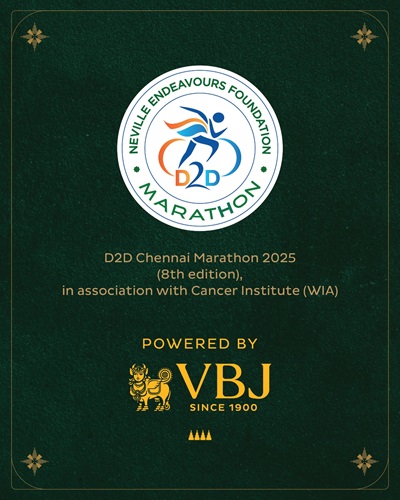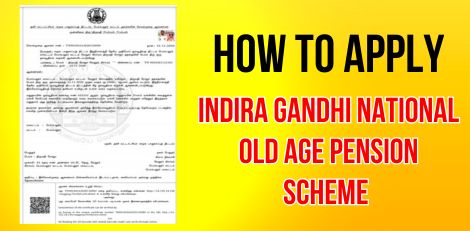How to apply e-PAN card
Posted on: 10/Jul/2019 5:27:52 PM

Visit the above link. Select the option for �Duplicate or Reprint PAN Card�. When applying, enter the particulars � Name, Date of Birth, E-mail ID, Mobile Phone Number, and PAN number.
The Income Tax Department has introduced the facility to get an e-PAN card instantly. There are no charges to be paid for getting an e-PAN card.
Visit the website : Incometaxindiaefiling.gov.in. Apply and get an e-PAN card.
5 Important aspects regarding e-PAN card
- A person already having a PAN card cannot get an e-PAN card.
- Only a single individual can get the e-PAN card � not a family or organisations! The Cell phone must be linked Aadhar card. This will be confirmed through OTP.
- In order to confirm that your cell phone is linked to your Aadhar card, visit the website: uidai.gov.in. Once Aadhar e-KYC is confirmed, it is possible to get an e-PAN card.
- An ePAN card issued will be based on the information as per the Aadhar card. In case there errors which need to be corrected in details such as name, address, date of birth or cell phone number, visit the website uidai.gov.in. Correct.
- In order to receive e-PAN card, the signature of the applicant will be required on a white sheet, then scanned and uploaded. The photo should be 200 DPI and maximum of 10kb.
Visit the link : https://www.myutiitsl.com/PAN_ONLINE/CSFPANApp