How to Apply for Destitute Widow Certificate Online Easily!!
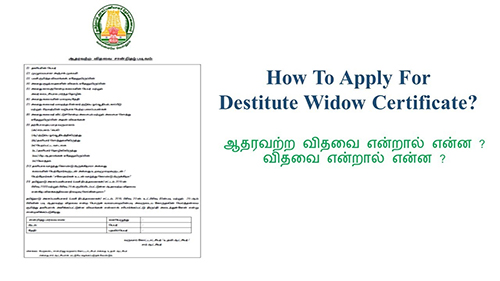
Service Code: REV-123 | Department: Revenue Department | Service Charge: ₹60
Purpose:
The Destitute Widow Certificate provides official recognition and enables access to social welfare schemes for widows without adequate means of subsistence. It is designed for:
- Widows whose total monthly income from all sources does not exceed ₹4,000
- Applicants who are domicile of Tamil Nadu
- Widows above 18 years of age
- Women without adequate means of livelihood after husband`s death
Required Documents:
Mandatory:
- Applicant Photo (recent passport-sized)
- Smart Card / Ration Card
- Death Certificate of Husband
- Legal Heir Certificate
- Aadhaar Card
- Income Certificate
- Self-Declaration of Applicant (downloadable from portal)
- Address Proof (Optional)
Special Requirements:
- Applicant must have a valid Citizen Access Number (CAN)
- Income Limit: Total monthly income must not exceed ₹4,000
- Domicile Status: Must be domicile of Tamil Nadu
- Age Requirement: Must be above 18 years of age
- Marital Status: Must be widow
- Death Proof: Death certificate of husband is mandatory
- Legal Heir Proof: Legal heir certificate required
Step-by-Step Application Process:
1. Visit the Portal: Login to e-Sevai Tamil Nadu https://tnedistrict.tn.gov.in portal as Operator
2. Navigate to Service: Services - Revenue Department - REV-123 Destitute Widow Certificate
3. CAN Verification:
- If applicant has CAN: Search by CAN number/name and proceed
- If not: Click "Register CAN", complete OTP verification, obtain CAN number
4. Complete Application Form:
- Section 1: Applicant Details (auto-filled) including education qualification
- Section 2: Current Address (auto-filled)
- Section 3: Permanent Address (auto-filled)
- Section 4: Contact Details (auto-filled)
- Section 5: Present Annual Income – sources and amounts
- Section 6: Parent and Children Details – husband`s parents, applicant`s parents, children information
- Section 7: Late Husband Details – name, occupation, date of death, death certificate number
5. Upload Documents: Attach all required files in accepted format and size
6. Payment: Click Make Payment - confirm payment of ₹60
7. Acknowledgement: Download and print receipt for tracking
Alternative CSC Centre Method:
Applicants may also apply through any Common Service Centre (CSC) where trained operators assist with:
- CAN registration
- Form filling and document collection
- Document scanning and upload
- Payment processing
- Application submissioion and tracking
- Eligibility and documentation guidance
After Submission:
- Track Status: Use Application Number via portal
- Saved Applications: Drafts appear in "Saved Application" section
- Verification: VAO/Revenue authorities validate eligibility
- Approval: Download digitally signed certificate once approved
- Certificate Details: Includes widow status, income details, family information
- Delivery: CSC operator prints and hands over certificate to applicant
Important Notes:
- Income Limit: Maximum monthly income ₹4,000 including all sources
- Domicile Requirement: Must be domicile of Tamil Nadu
- Age Requirement: Must be above 18 years old
- Death Certificate: Husband`s death certificate is mandatory
- Legal Heir Certificate: Required to establish relationship
- Income Declaration: Provide accurate income details from all sources
- Family Details: Complete information about parents and children required
- Document Accuracy: Ensure all uploaded documents are valid and clear
- File Size Limits: Photos ≤ 50 KB, documents ≤ 200 KB
- Supported Formats: PDF, JPEG, JPG, PNG, GIF
- Digital Signature: Certificate is digitally signed - no physical signature required
- Late Husband Details: Complete information about deceased husband required
- Educational Qualification: Applicant`s education details must be provided
Apply Online: https://tnedistrict.tn.gov.in
Assistance: Visit your nearest e-Sevai / CSC Centre
This guide is based on the Tamil Nadu e-District User Manual (REV-123). Government of Tamil Nadu, 2019.






