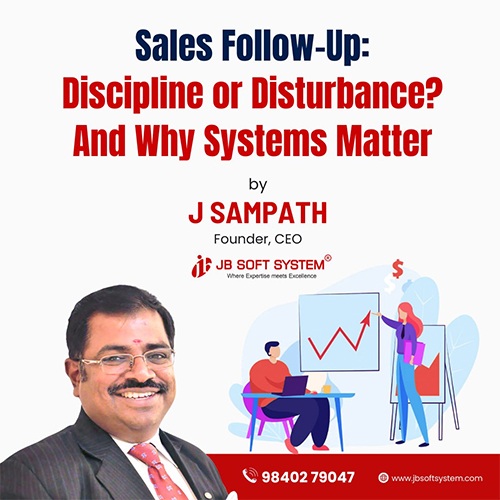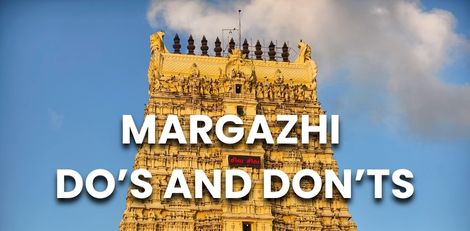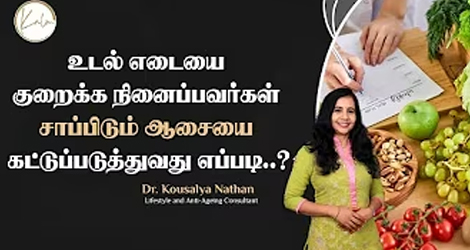How to use the WhatsApp group video calling feature?
Posted on: 01/Aug/2018 12:17:04 PM

WhatsApp users can add four contacts for a single end to end encrypted video call with the new update of the messenger application. WhatsApp released the new update for both the android and iOS users after much speculation about the video calling in the group feature of the app.
Last Monday the company officially announced the live of the feature with the further updates of the application for the world wide users.
Here are the basic steps to use the particular group video calling feature in WhatsApp:
- Update the latest version of the WhatsApp in your device to enable this new feature.
- Users will have to select the video calling option and tap the ass participant option present on the top right hand corner of the screen.
- Through this you can add more contacts for the ongoing call. The present update of the app gives access for four participants in a single video call.
- The calls will be of end-to-end encrypt type operated from anywhere around the globe provided with an internet connection.