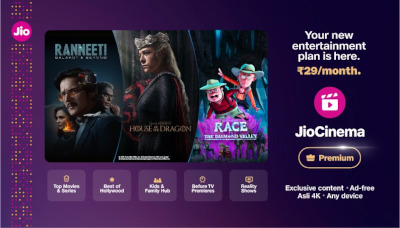No. of views : (7760)
Protecting WhatsApp from hackers misusing your account
Posted on: 02/Jul/2018 11:33:47 AM

Nowadays it is very easy for hackers to gain access of your personal accounts of mobile application and use it illegally for money or any other actions that may get you into big trouble. Hackers can do this directly creating an account of WhatsApp with your registered mobile number or stealing the credentials of the application when using WhatsApp Web.
WhatsApp operated in two step verification processes and secure end-to-end encryption for the users to ensure the safety of their accounts. Even then some hackers can get through the walls of security systems of the software extracting your personal data and to misuse it in many possible ways. The problem of hacking accounts is very common in generalized apps such as WhatsApp, Facebook and Twitter.
The App developers update all kinds of features on a regular basis for the users to maintain the privacy of their messenger accounts and to protect the personal data. Some hackers can breach into these kind of privacy settings and spy the personal conversations in your respective accounts. It is possible for hackers to gain access of your accounts through WhatsApp Web QR code generated while using the application in your computer. So make sure you sign out from the WhatsApp account after using it in any other computers outside your personal zone.
Checking method
There is an option to check whether your account is secured or hacked by any other people from different devices. Click on the three dots on the right corner of the application window. Now go to the WhatsApp web to check the list of sessions opened in the past. Now you can see all the devices connected to your WhatsApp account. If the particular place of the app shows the text, This phone could not be verified," then you can confirm that the account has been hacked with the help of some other unknown devices. Also hackers can get access to your accounts with third party software. So protecting your personal devices with enough security system is very essential to ensure the privacy.
Avoiding connecting the app with unknown Wi-Fi connection and logging out from all the session of WhatsApp web after the usage will prevent the hackers from accessing your account. Hackers can obtain unique MAC address through unknown Wi-Fi connectivity of your devices. Once the application has been hacked immediately deactivate your WhatsApp account and email the issue to support@whatsapp.com.
Then you can reactivate the account within 30 days or else the account will be automatically deleted. Also enabling the two-step verification settings as an extra layer of privacy settings can protect your account effectively.