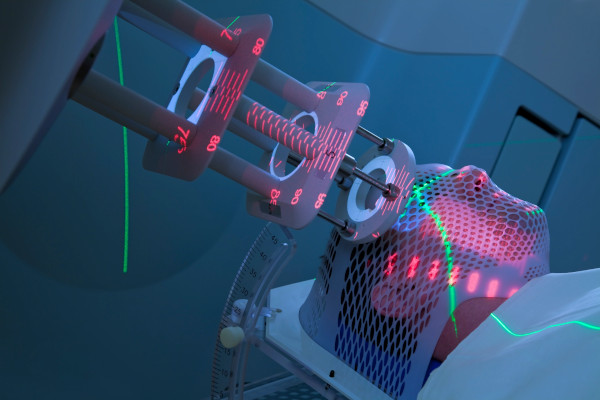No. of views : (3543)
How to use WhatsApp in your desktop/laptop?
Posted on: 09/Apr/2016 6:53:29 PM

From now, we can use the WhatsApp not only in smart mobiles but also in personal computers PCs.
WhatsApp is a hugely popular application with millions of users. It has been designed to operate in all mobile phones.
Apart from sms , photos, video-clips, and audio-clips can be shared through WhatsApp.
Millions of users have already expressed their desire to use it the personal computers as well.
Now, the company WhatsApp has risen to this popular demand and has introduced the facility to use WhatsApp in personal computers on Chrome browser.
How to use WhatsApp in personal computers?
First, you have to update the WhatsApp application in your mobile.
Start your personal computer and get into Chrome browser. Go to the page: web.whatsapp.com. A QR Code will be shown on the page.
Switch on the WhatsApp application in your mobile and enter the menu.Select Whatsapp web on the menu.
Scan the QR Code on the PC screen with your mobile. Internet should be on and running in your cell phone.
Once the scanning is completed, WhatsApp page will appear on the PC monitor screen.
Post your requirement - We will connect with the right vendor or service provider