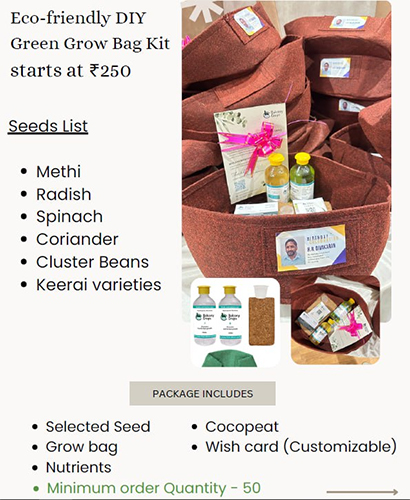How to Apply for Public Building Licence Online Easily!!
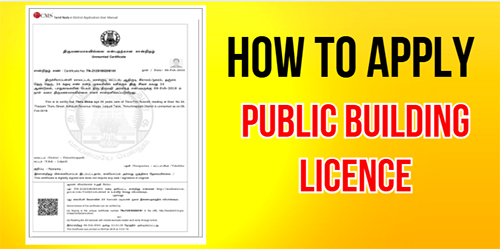
Service Code: REV-404 | Department: Revenue Department | Service Charge: ₹60
Purpose:
The Public Building Licence is an official authorization under the Tamil Nadu Public Buildings (Licensing) Act, 1965 that allows a building to be used for public purposes. It ensures safety, compliance, and accountability for public-use structures such as:
- Hospitals and healthcare facilities
- Educational institutions
- Commercial buildings open to the public
- Auditoriums, halls, and other public spaces
- Any building accessible for public use
Required Documents:
Mandatory:
- Copy of Building Licence
- Building Stability Certificate
- NOC from Fire and Rescue Department
- Sanitary Certificate from Local Body
- Approved Building Plan (by competent authority)
- Ownership Deed / Title Document
- Self-Declaration of Applicant (downloadable from portal)
- Challan Copy (proof of fee payment)
- Address Proof
- Other supporting documents as required
Additional Documents (based on Applicant Type):
- Lease Agreement (for Rental / Lessee)
- Mortgage Document (for Mortgagee in possession)
- Authority Letter / Legal Document (for Societies, Trusts, or Authorized Signatories)
Special Requirements:
- Applicant must have a valid Citizen Access Number (CAN)
- Building Category: Specify whether Government or Private
- Applicant Type: Declare if you are Owner, Lessee, Mortgagee, or Authorized Signatory
- Must provide building location, total extent, and capacity
- Fire NOC and Stability Certificate are mandatory
- Payment: To be made via Bank Challan
Step-by-Step Application Process:
1. Visit the Portal: Go to https://tnedistrict.tn.gov.in and login as e-Sevai Operator
2. Navigate to Service: Services - Revenue Department - REV-404 Issuance of Public Building Licence
3. CAN Verification:
- If applicant already has CAN: Search by CAN number/name and proceed
- If not: Click “Register CAN”, complete OTP verification, and obtain CAN number
4. Fill Application Form:
- Applicant Details, Address, and Contact Info: Auto-filled (non-editable)
- Form Details: Choose Type of Application (New/Renewal) and Applicant Type
- Building Details: Enter all specifications – location, capacity, purpose, and extent
- Payment Details: Enter Bank Challan Number, Date, Bank, and Branch
5. Upload Documents: Attach all required documents in acceptable format and size
6. Make Payment: Confirm payment of applicable charges
7. Acknowledgement: Download and print receipt for reference
Alternative CSC Centre Method:
You can also apply through a Common Service Centre (CSC) where trained staff w will help with:
- CAN registration and verification
- Collecting and verifying required certificates (Fire NOC, Stability, etc.)
- Completing and uploading the application
- Making payment via Bank Challan
- Tracking application and downloading the approved licence
After Submission:
- Track Status: Check status using Application Number on the portal
- Saved Applications: Drafts appear under “Saved Application” section
- Verification: Application verified by Revenue officials
- Approval: Once approved, download the digitally signed Public Building Licence
- Licence Details: Includes licence number, validity, and approved building capacity
- Delivery: CSC operator prints and delivers the licence copy if applied via CSC
Important Notes:
- Required Documents vary depending on Applicant Type
- Fee Amount may differ for Government vs Private buildings
- Validity: Licence valid for 1 year from date of issue
- Photo Size: Max 50 KB | Documents: Max 200 KB
- Accepted Formats: PDF, JPEG, JPG, PNG
- Licence: Digitally signed, no physical signature required
- Mandatory Compliance: Fire NOC and Building Stability Certificate must be submitted
- Capacity Restriction: Licence mentions the maximum occupancy limit for safety compliance
Apply Online: https://tnedistrict.tn.gov.in
Assistance: Visit your nearest e-Sevai / CSC Centre for guidance
This guide is based on the Tamil Nadu e-District User Manual (REV-404). Government of Tamil Nadu, 2019.