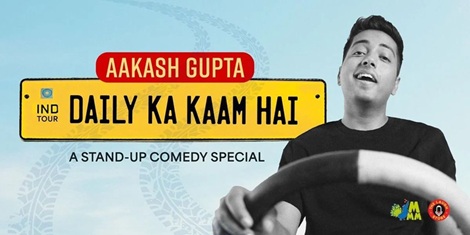Heartbeat Festival 2025 - Chennai’s Celebration of Rhythm and Culture
Posted on: 10/Nov/2025 4:49:22 PM

We’re thrilled to announce that the HEARTBEAT Festival 2025 is happening on November 10th & 11th, 2025 - a grand celebration of rhythm, talent, and creativity!
Get ready for an exciting lineup of artists, dynamic performances, and vibrant cultural events that will fill the stage with energy and emotion.
This year, the festival proudly introduces a new series of exclusive percussion competitions - HrudayaRhythm Competitions, showcasing the true heartbeat of rhythm and artistry.
Follow Heartbeat Cultural Foundation for the latest updates, schedules, and artist announcements!
Event Details
Dates:
Monday, 10 November 2025 & Tuesday, 11 November 2025
Time: 5:00 PM onwards (IST)
Venue:
Arkay Convention Center
146/3 Royapettah High Road, Chennai