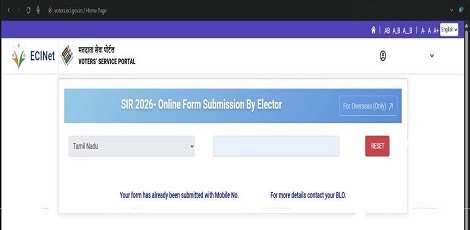How to Check If Your SIR Form Has Been Submitted by the BLO
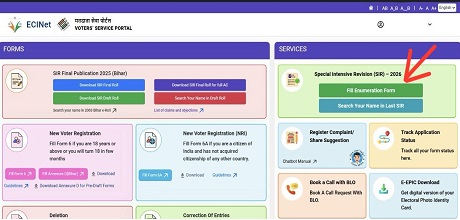
Voters can now easily verify whether their SIR (Aadhaar–Voter ID linking) form has been submitted by their Booth Level Officer (BLO) through the Election Commission of India’s official portal. This helps citizens ensure that their Aadhaar linking request has been properly processed.
To check the status, visit: voters.eci.gov.in/login
Steps to Verify Your SIR Form Submission
1. Log in to the official voter services portal.
2. Go to the “Fill Enumeration Form” section.
3. Select your State.
4. Enter your EPIC Number (Voter ID Number).
If your form has been processed by the BLO, the portal will display “Submitted”.
If it still shows “Submit Aadhaar Form”, it means the BLO has not yet uploaded or confirmed your details through the mobile app.
Voters are advised to contact their BLO immediately in such cases to ensure timely submission and avoid delays in Aadhaar–Voter ID linkage.
This online facility helps improve transparency and ensures citizens stay updated on their voter record status.