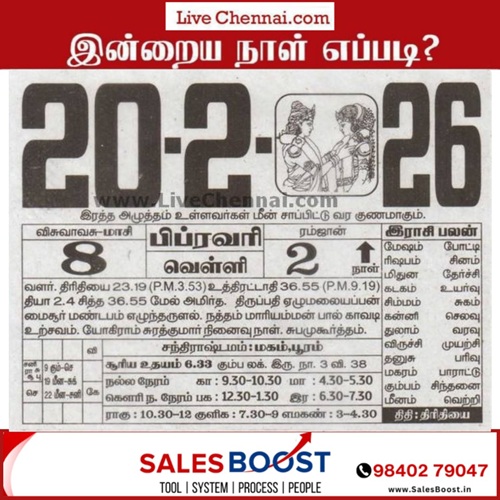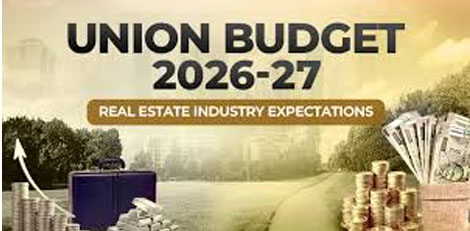Elite Seed Packaging Now Available - Starting at Just ₹35!
Posted on: 07/Oct/2025 3:26:11 PM
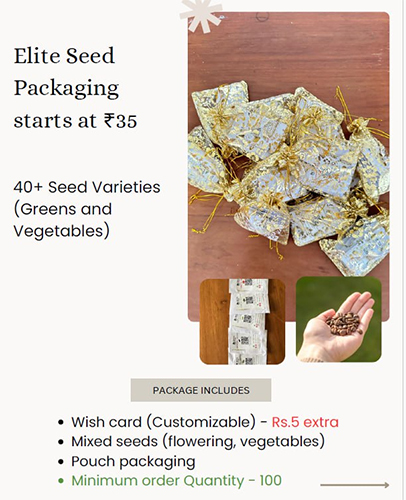
For gardening enthusiasts and home growers, Elite Seed brings a premium packaging option for over 40 seed varieties, including greens and vegetables. Each package is thoughtfully designed and comes in an attractive pouch, making it perfect for gifting or personal use.
Package Highlights:
- Customizable wish card available for just ₹5 extra
- Mixed seeds including flowering plants and vegetables
- Elegant pouch packaging
- Minimum order quantity: 100
Get your hands on these beautifully packaged seeds and add a touch of greenery to your home or share with friends and family!