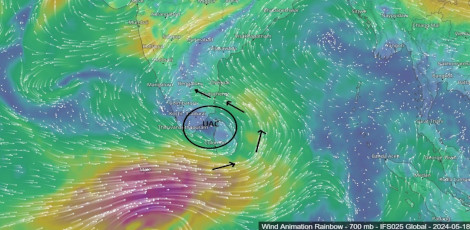No. of views : (3061)
Things to know about Railways Destination alert service
Posted on: 27/Dec/2017 11:38:40 AM

Indian Railways has introduced a new feature called Destination alert service for train passengers. You will get a wake up call from IRCTC before your train reaches the station.
Railway Passengers can set destination alert on
- 139 Railway Enquiry Service IVR
- 139 Railway Enquiry service with assistance from customer service Executive
- SMS 139 with one simple keyword
Steps for Activating Destination Alert on 139 IVR
- Dial 139 from the Mobile you want to set Destination Alert
- Choose your preferred language
- Select option 7 from the IVR main menu
- Press 2 for Destination Alert
- Enter your 10 digit PNR number
- Press 1 to confirm your PNR number
Destination alert shall be set for the given PNR Number, you will also receive a confirmation message on Your mobile as “DESTINATION ALERT call has been set on your mobile number for”.
Steps for Activating Destination Alert with Assistance from 139 customer Service Executive
While conversing with the Customer Service Executive-
- Please convey your 10 digit PNR number
- Please reconfirm your mobile number on which destination alert is to be set
- Customer Service Executive will confirm that destination alert has been set
You will also receive a confirmation message on your mobile as “DESTINATION ALERT call has been set on your mobile number for.
Activating Destination Alert through SMS on SMS 139
You can also set destination alert using SMS 139 service. JUST send following SMS from the mobile on which you want to activate Alert: ALERT
You will receive a confirmation message on your mobile as “DESTINATION ALERT call has been set on your mobile number for.
Note:-
1. Call/SMS only from the mobile number on which you want to set destination alert.
Wake-up Alarm
Railway Passengers can set Wake-up Alarm on
- 139 Railway Enquiry Service IVR
- 139 Railway Enquiry Service with assistance from Customer Service Executive
- Dial 139 from the Mobile you want to set Wake-up Alarm
- Choose your preferred language
- Select option 7 from the IVR main menu
- Press 1 for wake-up Alarm
- Enter your 10 digit PNR number
- Press 1 to confirm your PNR Number
- Enter STD code on which you want Activate your wake-up Alarm or Press (*) to contact our customer care executive.
Wake-up Alarm shall be set for the given PNR number, you will also receive a confirmation message on your mobile as “WAKE-UP ALARM call has been set on your mobile number for < Destination Station Name >”.
Step for Activating Wake-up Alarm with 139 Customer Service Executive
While conversing with the Customer Service Executive-
- Please convey your 10 digit PNR number.
- Please reconfirm your mobile number on which Wake-up p Alarm is to be set.
- Customer Service Executive will confirm that the Wake-up Alarm has been set.
You will also receive a confirmation message on your mobile as “WAKE-UP ALARM call has been set on you mobile number for < Destination Station Name>
Note
1. Call only from the mobile number on which you want to set Wake-up Alarm.
Charges Applicable:
Following call charges are applicable for calls received on 139:
Mobile:
- Rs. 1.20 for a pulse of 60 seconds for calls from Metro cities while for calls from non metro cities/areas the charges are Rs. 2 for a pulse of 60 seconds.
SMS
- SMS (Pull) cost is Rs. 3 per SMS.
Post your requirement - We will connect with the right vendor or service provider