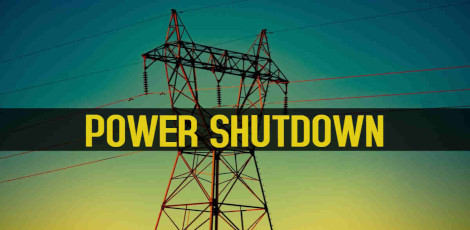No. of views : (4384)
What is WebEx? how to use and what are its features?
Posted on: 02/Aug/2017 12:48:08 PM

WebEx is basically an integration of tools useful for personal and corporate collaborations. This largely aids in connecting with others via internet. Sharing audio, video, text chats, file sharing, whiteboard, etc are too simple.
Uses of WebEx:
- WebEx is helpful in holding and taking part in meetings, interact and discuss on team projects, and share documents
- Class lectures can be recorded or captured and WebEx also helps in aiding student discussions required for distance education
- One can easily view or take part in presentations, talk to the presenter or interact with participants who operate from in remote locations
How it works?
You can access WebEx software through the web. When you take part in a meeting through WebEx, it will get automatically installed which will take just a few moments to get over.
It is possible to access WebEx from any computer device, smartphone or tablet. You may even schedule WebEx lecture beforehand or start right at the moment.
When you are inviting someone for a meeting through WebEx, they will get an email which allows them to take part. If the attendee doesn�t hold an account, it doesn�t matter. They can still take part in the meeting as your invitation email will contain the link to take part.
You can participate in video conference while in the meeting, send text messages, share content or annotate materials or simply talk with audio discussions.
Post your requirement - We will connect with the right vendor or service provider