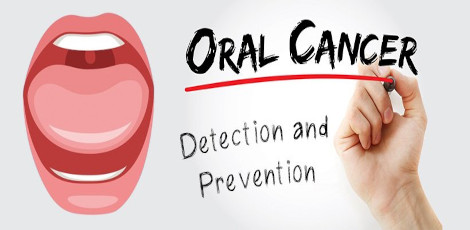No. of views : (5844)
You can print the screen content!
Posted on: 08/Aug/2019 12:11:52 PM
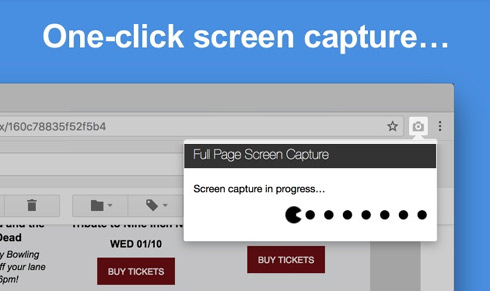
Capture a screenshot of your current page in entirety and reliably - without requesting any extra permissions! The simplest way to take a full page screenshot of your current browser window.
Open Chrome extensions
Open the Chrome Web Store.
In the left column, click Apps or Extensions.
Browse or search "Full Page Screen Capture" to add.
When you find an Full Page Screen Capture extension to add, click Add to Chrome.
If you`re adding an extension: Review the types of data that the extension will be able to access.
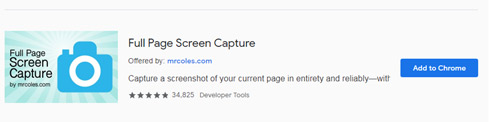
About Full Page Screen Capture
The simplest way to take a full page screenshot of your current browser window. Click on the extension icon (or press Alt+Shift+P), watch the extension capture each part of the page, and be transported to a new tab of your screenshot where you can download it as an image or PDF or even just drag it to your desktop.
*No bloat, no ads, no unnecessary permissions, just a simple way to turn a full web page into an image.*