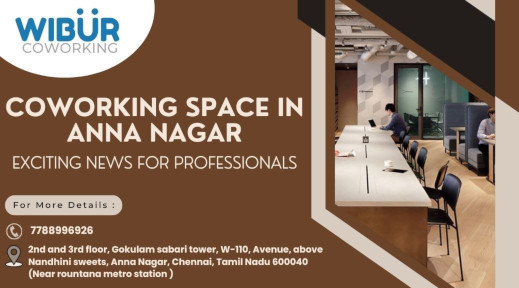No. of views : (10103)
Process to select channels on Airtel DTH
Posted on: 01/Feb/2019 3:04:41 PM

The channel prices of respective cable operator or DTH services is already put up on their respective official pages. The new framework proposed by TRAI has come to effect starting from today, the 1st February 2019. That said, the time period given to subscribers for selecting their favorite channel is 31st January (yesterday).
Across all the providers, the rate for the basic monthly package of 100 channels is the same which is Rs 130 plus GST of 18 percent which counts to a total of Rs 153. For subscribers who need additional channels apart from the free channels inclusive in the base package, a sum of Rs 20 will be applicable for 25 number of extra channels.
As far as Airtel is concerned, clear notification of individual channel rates are put up on their official website. Further, there is also a demonstration video being continuously run on the exclusive guidance channel numbered 999. So, here is how you can pick your favorite channel on Airtel Digital TV:
You can either choose your favorite channels on My Airtel or Airtel official website. Either of these have got viewable banner advertisements where you can select channels abiding by the latest TRAI guidelines. When you click on the banner ad, you will get redirected to your user account.
Enter your account using your account login id and password, or through your mobile number and OTP. Once you are done logging in, there will be 3 options for you to choose from. There are Airtel recommended packs, and Ala-Carte and Broadcaster packs. Based on the TV pattern they use or the channels, the customers can pick their subscription. There are also broadcaster packs.
As customers, you may choose one of these packs, or go for the Ala-Carte option where you can curate your own monthly package. With Airtel, the total number of channels will begin from 25 as there are default 25 Doodarshan channels being included in Airtel.
A lot of channels are available for free and others are paid ones. Against each and every channel, the monthly rate will be mentioned. Once you select the list of channels, the sum of amount needed to be paid will be displayed at the end. Finally click on Confirm to finish the process.
It is also possible to pick your desired channels by scanning the QR code with the phone camera or through third party QR code or any other scanning app. As you pick your favorite monthly pack, you can activate your choice by easily scanning the code present on the TV, and send it across to the number 54325. Automatically, the pack will be activated on 1st February.