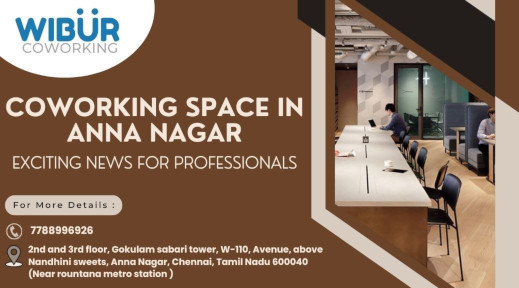No. of views : (5506)
How to save web pages for viewing later?
Posted on: 11/Jul/2017 4:06:42 PM

While using your smartphone, you may come across gripping articles you may want to read later or re-read again. That may be because you dont have the time to read now or that in some cases, the web pages may disappear or get its URL changed. So, bookmarking the page might not be the option for you to read later.
As a move to help users read it later, Google has introduced offline reading mode on Chrome browser. This feature will allow its users to save web pages for reading later on Android smartphone devices. There is also a similar feature on Mozilla browser and Opera and Opera Mini browsers. A few services like Pocket, Instapaper and PapperSpan are also available to aid you with the same. Let us discuss in detail about these and know how they work.
Saving on Google Chrome, Opera and Opera Mini browsers
On Google, it is simple and easy to save web pages for offline viewing. You can click open a web link to save it. There will be 3 dots at the right top corner. Tap the download icon. You can then easily download the web page and have it saved for reading later on your Android smartphone.
How do you read them later?
For accessing the web pages saved on Chrome or Android, click on the 3 dots seen at the left, and click on downloads. There will be an offline option when you open the offline saved web pages. This is your offline reading page.
For Opera or Opera Mini browsers, click open the web pages and click on the 3 dots seen at the left and click on the offline option. For accessing these files, open the Opera icon and at the bottom right corner, you have the offline pages option. Click it to read.
How to save as PDF?
You can also save the web pages as PDF. Click on the 3 dots in Google Chrome and follow share and click on Print.
You should then select the size of paper, total number of pages and orientation. Following this, click on PDF icon. You will get a pop up asking whether to save it. This when clicked will get saved in the folder. You can view the file from your file manager later.